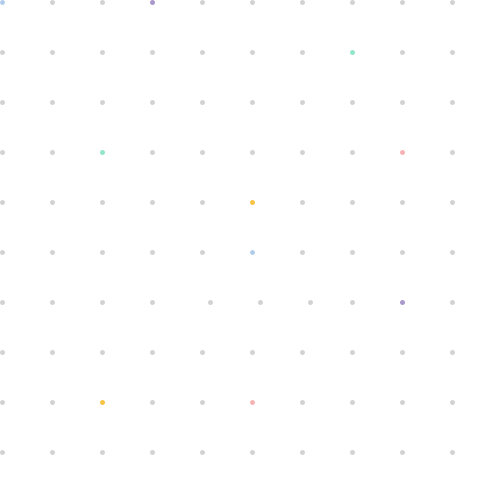- Solutions
Simplify safety and compliance
- Fuel Saving
- Maintenance savings
- Optimized operations
- Successful temperature-sensitive deliveries
- ELD & DVIR
- Reduced litigations with AI Dashcam
- Variety of automated reports
- Driver scorecard & safe driving reports
- Accident reduction with on-demand & real-time AI video
- Tire pressure safeguarding
- Real-time tracking for theft prevention
- Industries
- Products
- Prices
- Resources
- Company
- Solutions
- Fuel Saving
- Maintenance savings
- Optimized operations
- Successful temperature-sensitive deliveries
- ELD & DVIR
- Reduced litigations with AI Dashcam
- Variety of automated reports
- Driver scorecard & safe driving reports
- Accident reduction with on-demand & real-time AI video
- Tire pressure safeguarding
- Real-time tracking for theft prevention
- Industries
- Products
- Prices
- Resources
- Company
- Solutions
Simplify safety and compliance
- Fuel Saving
- Maintenance savings
- Optimized operations
- Successful temperature-sensitive deliveries
- ELD & DVIR
- Reduced litigations with AI Dashcam
- Variety of automated reports
- Driver scorecard & safe driving reports
- Accident reduction with on-demand & real-time AI video
- Tire pressure safeguarding
- Real-time tracking for theft prevention
- Industries
- Products
- Prices
- Resources
- Company
GPS Fleet Management and Tracking Solutions: The Ultimate Tool for Fleet Optimization
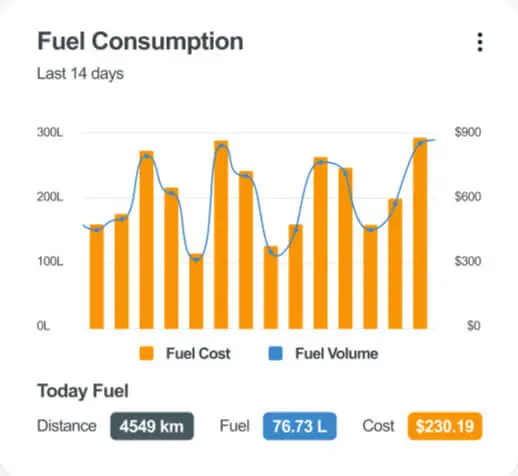
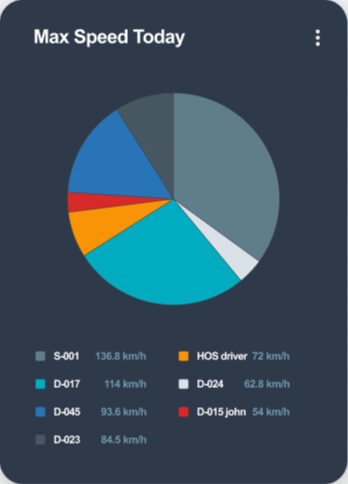
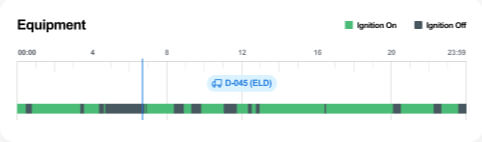
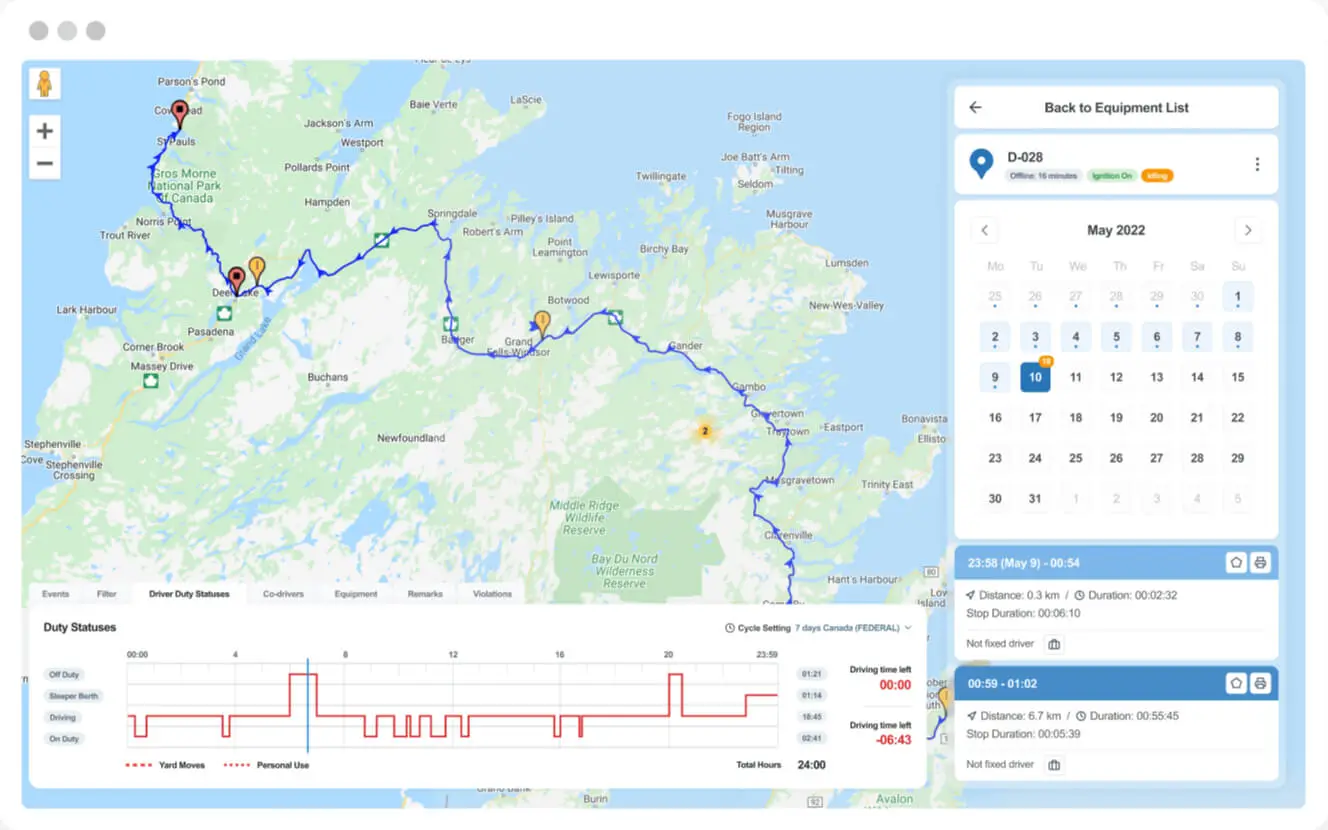
Manage Your Fleet Better with GPS Tracking Solutions
Dashcams
Take control of your fleet with the clarity and precision of our dashcams. From video evidence to driver behavior, our dashcams keep you informed

Trackers
GPS tracking for fleet improves safety, efficiency, customer service, and asset protection, while ensuring regulatory compliance. It helps businesses manage assets effectively, reduce costs, and improve performance.
Sensors
Monitor fuel consumption, detect fuel theft, track vehicle movement, detect unauthorized use or access, monitor and maintain proper temperature levels for perishable goods, ensure compliance with regulatory requirements

Positrace is a leading fleet management and GPS tracking solutions provider that offers innovative technology, customizable features, and exceptional customer service. With a focus on improving efficiency, reducing costs, and enhancing safety, Positrace is a top choice for businesses of all sizes looking to optimize their fleet operations.
Safety
Dashcams and sensors prevent accidents and theft.
Efficiency
Trackers and fuel sensors optimize routes and reduce fuel consumption.
Customer Service
Real-time delivery updates improve communication and response times.
Compliance
Avoid fines and legal issues with regulatory compliance.

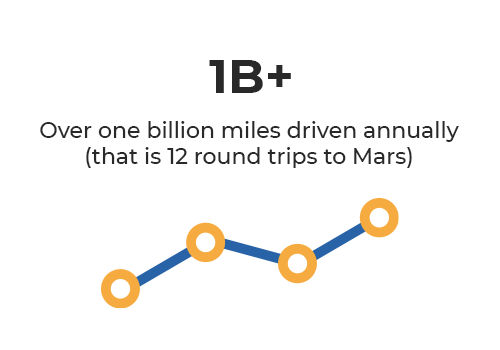
3,000+ happy clients, over 15 years in business

Bringing business solutions across industries















Words from Customers
Overall we have been extremely satisfied with Positrace. Their willingness to work with us has been excellent… They go over and above to solve….
Muriel Mcguire,
Excel Transportation Alberta Ltd, Accountant
Police already found the stolen vehicle from the information we gave them from PosiTrace… our stolen vehicle was back in a few hours.
Daniela Sovarosi,
Office Accountant, North Star Mechanical Ltd
It’s easy to provide testimonials when…the company you're dealing with is so straightforward… in my opinion, is the best!...great customer service…support team is helpful…It's on the top of the game…ahead of everyone else!
Dale Johnson,
J&A Trucking
Finally the ability to track our trucks has… stopped all employees from running personal errands on company time…
Judy Gagnon,
The Window and Door Center
I’m very happy with the service…I love the program… it really helps in scheduling and planning…you guys handled it brilliantly and the job got done! Excellent Service!
Pam,
Scooter City
You were always there when I needed you and that says a lot…The features you suggested were fantastic…
Joseph Menscik,
Joey Window Fashion
Positrace…has been a great investment… excellent tool to track our fleet maintenance… customer service was spectacular from sales to implementation…we don’t know what we’d do without it!
Camille Soer,
Manager, Ladysmith & Duncan LD Plumbing & Heating
…This system…reports when a bus is started, moving, idling, stopped, and parked at any given second. It has already proven to be invaluable in reconciling trip hours...
General Manager,
Bus Company
Use GPS tracking to audit hours reported (start/end times)...monitor truck location and stops …as means of preventing employee theft of scrap metal money…
Chris Kirk,
1-800-Got-Junk? Connecticut SW
…it helped us…view our trucks…drivers…how our customers are being serviced…. security of our trucks and operations…and…most importantly save fuel. I would recommend …to anybody. We’re very happy…
Moe Shokra,
Advance Towing
The live tracking is a great asset, you always know where your trucks are…what routes the drivers are taking: allows us to coach our guys…helps us with traffic. The maintenance reminders are amazingly useful…everything is in one place…
Alexandre Boudreau,
1-800-Got-Junk? Montreal et Laurentide
“The team…is outstanding. We are saving money and improving operations…now I can track my whole fleet! Installing the GPS systems was one of the best business decisions we have ever made…I highly recommend…”
Aloha Construction
…in the past, we had to phone the driver and ask him where he was…now we’re able to get a tremendous solution… excellent savings…over 3.5% on our operational expenses…fuel savings, payroll savings, and management savings with our staff and customers.
Lorne MacInnes,
Ferguson Moving and Storage
…great security and convenience in knowing where your trucks/fleet are…overall daily efficiency and accountability by my Truck Teams have improved remarkably! …a great company, that works hard to make their customers happy…fantastic…
General Manager,
1-800-GOT-JUNK?, Victoria
…they offer the tracking features, maintenance logs, and reporting functions I need to give my business that edge in the marketplace. Their team is knowledgeable, timely…great to work with. I recommend any company to consider them…save money and time.
Sam Schick,
General Manager 1-800-GOT-JUNK?, Chicago
The time saving, using Positrace is huge. It saves me 25% of my time plus a full-time employee.
DMT Business Group
For the last 3 to 4 years since the was implemented, to be able to track the maintenance properly and get the services that the vehicles need in time, it has helped huge amounts our company.
DMT Business Group
I would recommend PosiTrace for its incredible customer service. They really take care of the customer and make sure everything is working the way we need it to work.
Spud.ca
It's easy to understand and to use, as well as to report the information in real-time.
Navarro’s company's
I'm very satisfied with the PosiTrace platform. It is practical, effective, and comes at an excellent price.
Navarro’s company's
Three years ago, we had complaint after complaint about the condition of the vehicles. Today this whole situation is under control, the fleet is well managed and the operators know that there are consequences for unauthorized use.
Epiroc
Before we did not have something tailored to our operation, and now you help us get the most out of the platform.
Epiroc
The biggest benefit Positrace has offered…the migration of operations and controlled routes to the driver’s schedule. We have become 100% owners of our routes.
Charras
Contact Us
Solutions
Increase Profits
Simplify safety and compliance
Protect your fleet & your business
|
© Copyright 2007-
2024